
Task 2 – Search for & store information from the internet
| HOME | TASK#1 | TASK#2 | TASK#3 | TASK#4 | TASK#5 | TASK#6 | TRACKER | EXEMPLAR |
Candidates should use a search engine to find information on the internet about the different options for the trip outlined in the scenario (TRAVEL ATTRACTIONS and COSTS) and you will also need to be aware of issues surrounding COPYRIGHT of images you might use in your further tasks.
Things to think about are using specific types of searching techniques, namely
| TYPE | DESCRIPTION | EXAMPLE |
| Explicit Phrase: |
Lets say you are looking for content about internet marketing. Instead of just typing internet marketing into the Google search box, you will likely be better off searching explicitly for the phrase. To do this, simply enclose the search phrase within double quotes. |
|
| Exclude Words: |
Lets say you want to search for content about internet marketing, but you want to exclude any results that contain the term advertising. To do this, simply use the "-" sign in front of the word you want to exclude. |
|
| Site Specific Search: |
Often, you want to search a specific website for content that matches a certain phrase. Even if the site doesn’t support a built-in search feature, you can use Google to search the site for your term. Simply use the "site:somesite.com" modifier |
|
| Similar Words and Synonyms: |
Let’s say you want to include a word in your search, but want to include results that contain similar words or synonyms. To do this, use the "~" in front of the word. |
|
| Specific Document Types: |
If you’re looking to find results that are of a specific type, you can use the modifier "filetype:". For example, you might want to find only PowerPoint presentations related to internet marketing. |
|
| This OR That |
By default, when you do a search, Google will include all the terms specified in the search. If you are looking for any one of one or more terms to match, then you can use the OR operator. (Note: The OR has to be capitalized). |
 |
Higher level candidates must use effective search criteria (ie keywords rather than complete phrases/questions/sentences) to find suitable information from the internet. Distinction level candidates must also make effective use of advanced search criteria to find suitable information from the internet. This could be by use of ‘Advanced Search’ pages from a search engine website, or by using “ ”, wildcards and (+), or, not (-) etc. However, it is important to check that the operators are used correctly and that they work with the chosen search engine. |
Evidence could be printouts of criteria entered into the ‘Search’ box/page together with the search results returned.
| Candidates should keep a record
of the addresses of websites they have used. They might appropriately
record these in a table which allows them to comment about
trustworthiness, validity and the date the information was last updated
on the website. They should save graphics and text that they can use
for their documents in Task 4. Candidates are not required to print all
the downloaded information at this stage - screenshots of about two or
three web pages showing the source of some downloaded information is
sufficient.
|
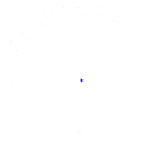 |
| HOME | TASK #1 | TASK #2 | TASK #3 | TASK #4 | TASK #5 | TASK #6 | TRACKER | EXEMPLAR |